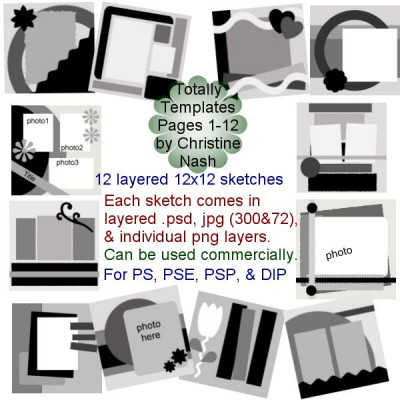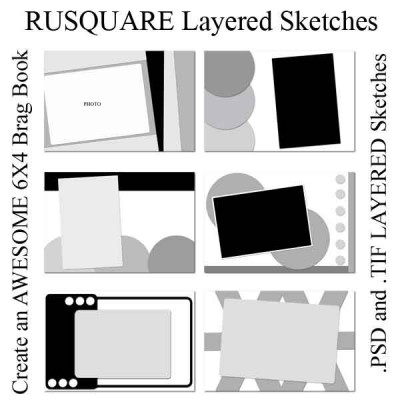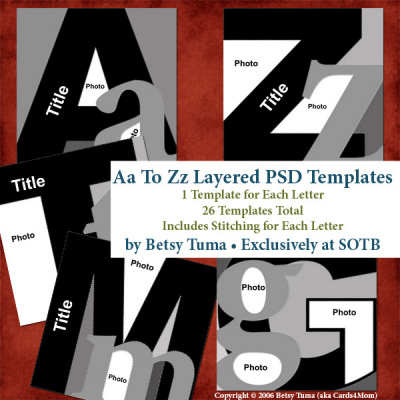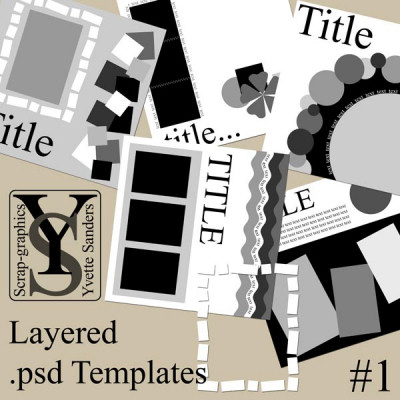The latest trend sweeping the digiscrappin’ world is Layered Templates. Often offered in .PSD (photoshop), .TIFF, .JPG, or even .PNG formats, these things are awesome!
I’m a Paint Shop Pro scrapper, at least for the moment. Keep that in mind when I tell you, layered TIFFs are pretty much useless in PSP. They all open flat. Maybe it helps DIP users? I’m not sure. But! since version 8, PSP has been able to open .psd files! Woo hoo! I can still use the layered psd templates! I’ve been using some of the ones found at SOTB, and I love layered layout templates! Even JPG sketches are pretty kuel, as long as different elements of the LO are clearly shaded different colors, and there are no drop shadows in the .jpg to deal with.
There has been some wondering why these things always seem to come in shades of gray. I think it’s so that we don’t let the color of the template get in the way of our creativity. I have to admit, I might have a hard time using a pink LO template to do a LO of my boys. My brain would proabably look for one in blue for the boys. But when I see shades of gray, I can mentally picture whatever colors I need.
As my faithful readers know, I recently added homeschool teacher to the long laundry list of things I need to do everyday. These new LO templates come out just in time! I always joke that life is getting in the way of my scrapping, but now I can scrap quickly, and still have time for everything else in my life. *S*
Check these out!
You will find each of these, and sooo much more in the templates category at SOTB.