Here’s the thing… In order to be able to shut down the computer when I want… I need to learn to manage my time better. Thanks to some articles listed at my DH’s newest fav website – LifeHacker – I think I’ve found some useful tips and tools that will hopefully help me do just that.
The first step is to prioritize. One theme I’ve seen on several websites regarding priorities is to make a list, either the night before or that morning, and then do what must be done to accomplish that list. I’ve said many many times, here on this blog & in life, that spending so much time online is a problem. That I would rather get away from the desk and play with my kids, yet day after day, here I sit. So, when I’m planning my day, I need to schedule time to play. Then I need to follow through. Turn off the computer if that’s what it takes.
Another common bit of knowledge: Don’t check your email right away! Do something, anything before checking your email. Another tip is to limit your email time, and set aside blocks of time throughout the day to deal with email. This is definitely something I need to implement, and not just for email, but blog reading too. I can not tell you how many times during the day I get distracted by that little email chime alerting me to a new message. Nine times out of ten, it’s nothing particularly important for life, yet I wind up staying in my inbox for hours, cutting into my life. So starting today, the chime is deactivated. I’ll get to my email when I get to it. My Kids, my Life is more important.
Another tip: Don’t over-stuff your day! Be realistic about what you can and can not do today. As Mom, I also need to allow time for the little things that come up throughout the day that require the immediate attention of Mom. So I need to set realistic goals, and yet be flexible about my deadlines.
One of the best tips, in my opinion: Plan short blocks of time. Ever notice how a task will expand to fill the amount of time you’ve given it? I have certainly noticed that even though I have the same amount of hours in my day now, as I did pre-rugrats, I was just as busy then as I am now. True, different tasks fill my days now versus then, but I was always busy. So if I plan shorter blocks of time for a given task, like, oh say, 15 minutes (FLYLady anyone?), I will hopefully be able to concentrate better, and accomplish more. Here is where my FLYLady training kicks in and screams, Set your TIMER! When the timer beeps, move on to the next item. I can always come back to this task tomorrow, my kids will only be this age once. What’s more important?
Along with that, is the idea of mapping your time. Decide what you want to be your priority, and create a map that shows how much of your time you want to spend where. Below is my personal Time Map, find the info you need to create your own here. Once you have your map, you should make notes of what your day really consists of, and how much time you really spend where. Then make adjustments to both your map and your schedule to manage your time more in line with your desires.
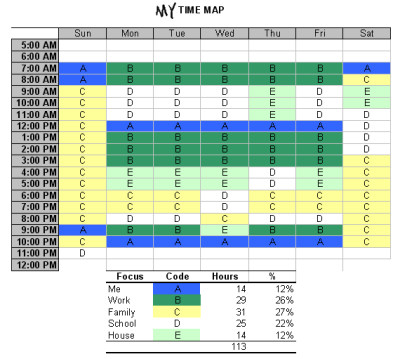
In my case, ME time is for blogging, reading blogs, email, relaxing, scrapbooking, and watching TV. Work time is for fulfilling the requirements it takes to keep Kat’s Skraps going. Family is for all that kid-type stuff I want to do with my children while they are still young. As well as time spent with my DH and my parental units. School is the amount of time it takes to homeschool our kids. This includes teaching, preparing for the next day or week of class. This also includes time to attend the Elluminate sessions offered by our curriculum of choice, K12.com, or at least listen to them after the fact. House is just that. Time to do all the household-type tasks, like plan menus, pay bills, sweep & mop the floor, do the dishes, etc. Notice I don’t say laundry! *S* as I’ve mentioned before, I stink at laundry. DH handles that for me. *S* Thanks Hun!
Lastly, Control Self-Interruption. This is a BIGGIE for those of us ADD people. I get distracted easily. Very easily. Way too easily. The suggestion I found was to keep a notebook nearby, and jot down things that randomly pop into your head. Then focus on the task at hand. You can always review your list later for important tasks, and decide whether they demand immediate attention, or whether you can add it to the list for tomorrow.
So, do you notice a theme? I do. Avoid email, and make lists. *S* I’m good at making lists. In fact, I’m awesome at making lists. Avoiding email, not so much. Hopefully, with turning off the alerts, I’ll be able to avoid it till I’m ready to deal with it.
Here’s to a new plan! Hopefully with these neat tips, plus my FLYlady training, I can whip time into submission, and manage to get something accomplished everyday. Have confidence, girl! I know I can, I know I can, I know I can! I’ll check in now and then to let ya’ll know how my new plan is working. *S*
I know u can too sweetie. Thanks for the compliment on the laundry!
luv u too babe! Thanks for the vote of confidence!